The most reliable way to flash scooters.
Ninebot IAP by the ScooterHacking team is the most advanced flashing software for Xiaomi—Ninebot scooters. It is built on official Ninebot code and has everything you will need for your scooter.
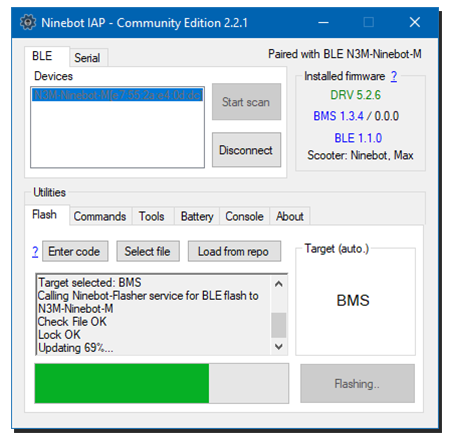
Ninebot IAP by the ScooterHacking team is the most advanced flashing software for Xiaomi—Ninebot scooters. It is built on official Ninebot code and has everything you will need for your scooter.
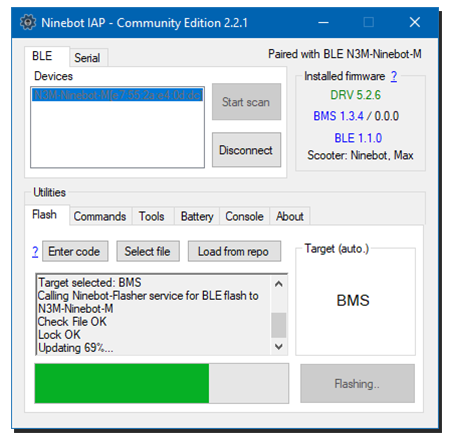
The software has been built from the ground up and designed to make the average experience as easy as possible.
Ninebot IAP supports all Ninebot and Xiaomi scooters and provides them with endless possibilities. Flash over Serial, or over BLE!
Less than 5MB for the installer; IAP itself is less than 2MB.
Runs on any machine with .NET Framework!
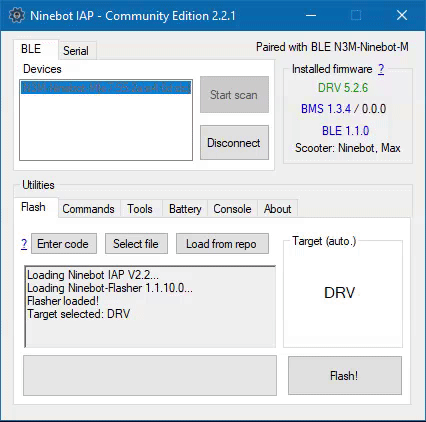
It doesn't do coffee yet.
Ninebot IAP is the name of a flashing software that was supposed to be used by scooter rental companies. In early 2019, the ScooterHacking team got hold of the software and its code and started working on a version for public release.
Ninebot IAP allows you to modify your scooter at will using the UART and BLE interfaces, thus removing the need of a ST-Link in a vast majority of the cases.
You can either use BLE or UART to connect to your scooter. Ninebot IAP supports all Ninebot BLE versions (Max and ESx, encrypted). If you want to use the UART link, you need to connect the serial interface of your computer to the serial interface of your scooter (IoT, BMS).
If you have an IoT cable, here's a wiring diagram for it. If you need more instructions on how to setup IAP for UART, please check this tutorial.
Ninebot IAP embeds all stock firmware files.
Custom firmware toolkits are also available : [Ninebot ESx][Ninebot Max][Xiaomi M365][Xiaomi M365 Pro]
Remember, if you are working on Ninebot scooters, always pick the .enc file extension.
If you're experiencing difficulties while using IAP, please reach out to us on Discord.
If you believe you identified a bug in Ninebot IAP, please report it to [email protected] NO TECHNICAL ASSISTANCE WILL BE PROVIDED ON THIS EMAIL ADDRESS.